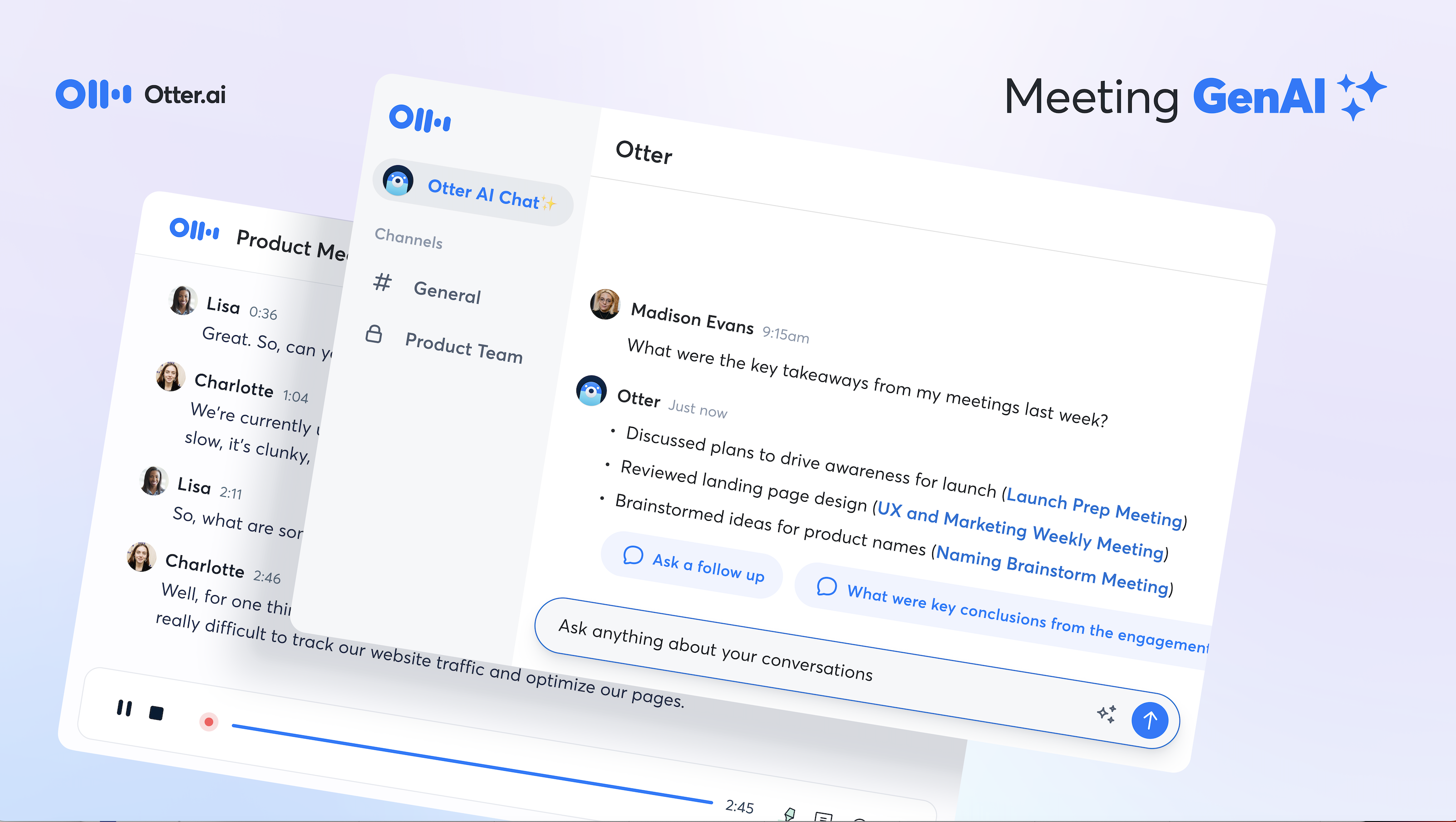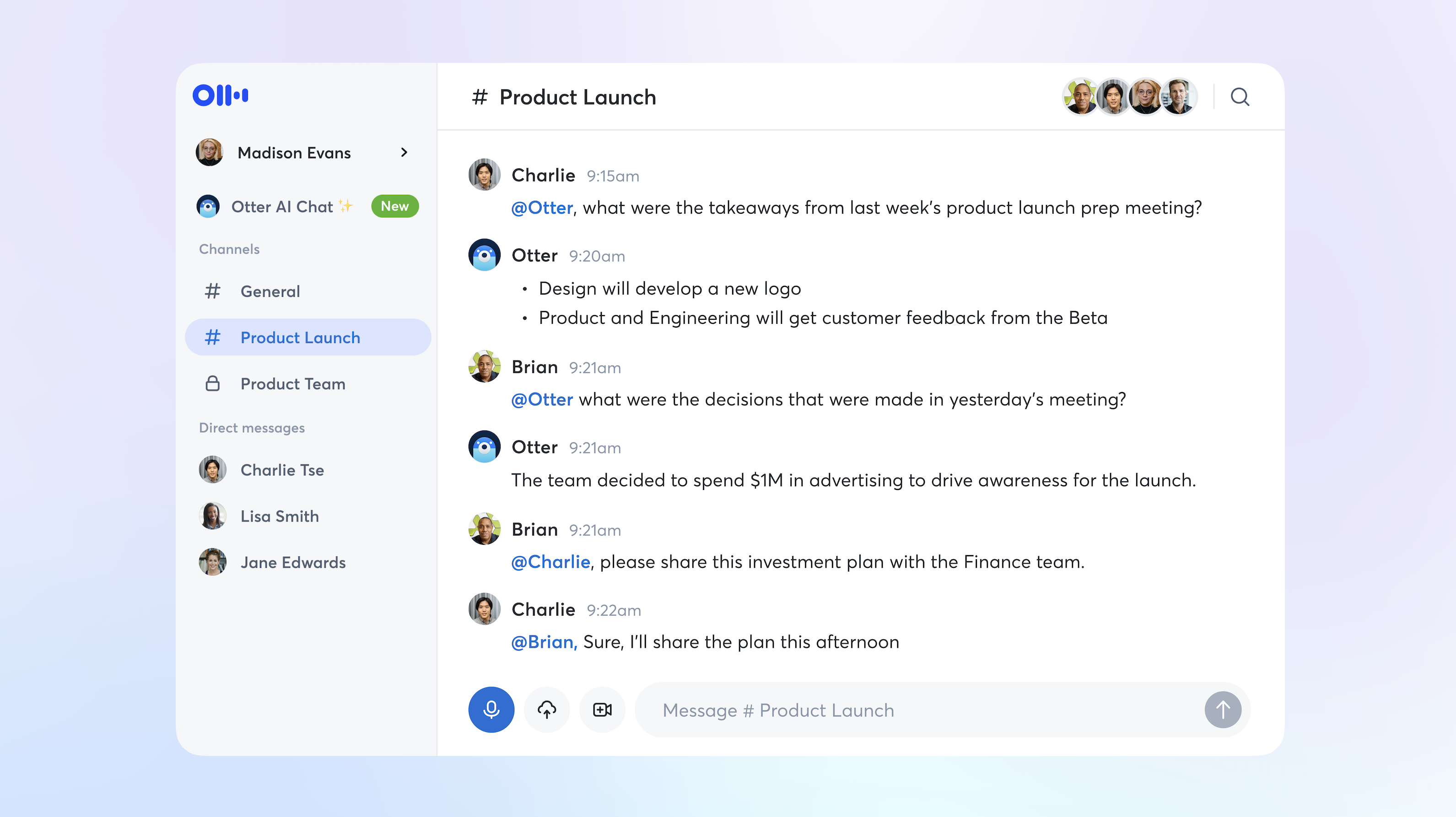At a time when so many meetings are now taking place online with workers dialing in remotely or students attending class online, it can be difficult to keep everything organized. Luckily, today’s conferencing solution platforms have the answers for situations when your whole team can’t get together in one room. As a result, more companies than ever are turning to Zoom and Otter.ai in order to host virtual meetings.
Otter works with Zoom to provide interactive transcriptions both in real time and post-meeting. It even syncs cloud recordings from your Zoom account and transcribes them in your Otter account. As a result, it is now easy for entire teams to collaborate productively.
Does Zoom Provide Transcriptions?
Zoom offers automatic transcriptions powered by Otter.ai for Business and higher tiers only. Otter.ai provides automatic transcription and note-taking features for Zoom Pro and higher tiers via native integration. You can then read, share, and highlight the transcriptions from your calls, videos, and webinars. Meeting participants can open Otter directly from Zoom and use it to view, comment, and highlight meeting notes. The integration between Otter and Zoom covers both live transcription and post-meeting transcription.
How Otter.ai Transcription for Zoom Work
Otter offers automatically generated meeting notes for your remote meeting on Zoom , Google Meet, and Microsoft Teams. You and other team members can later search, read, listen to, highlight, and share.
With Zoom Pro, Business, or Enterprise plan, you’ll have the option of syncing your Zoom recordings into Otter to provide instant transcription. It also includes real-time transcription with speaker identification. To teach Otter naming your speakers automatically in the future, all you need to do is tagging speech bubbles with the speaker’s name, preferably a few with minimal background noise, and Otter will take it from there, recognizing them in future conversations.
To see how this can help you across all areas of your work, you can try the Otter Free Plan, which includes 600 minutes of transcription free per month.
Need more info on how it works? Check out the Otter Quick Start Guide

How Otter.ai Video Transcription for Zoom Can Help Your Team
The Otter.ai offers Zoom video transcription services which give your team the ability to operate effectively and efficiently. You can use Otter to automatically generate meeting notes for your Zoom meetings, in order to help capture every detail and keep co-workers accountable. You can review these notes later, as well as the transcribed dialogue from the video conference.
You’ll also be able to search for specific keywords, and highlight key phrases you want to share with your team in real-time and post-meeting. After the meeting, Otter will create a shareable highlight summary. as well as a summary of the keywords used during the meeting.
With the benefit of transcription, everyone will be able to relax, knowing that everything that was said in the meeting has been transcribed and will be available to read and discuss in detail. Without the need to scramble to take notes, every team member can be more focused and present during virtual meetings.
Zoom Real-Time Transcription
Otter offers real-time transcription for Zoom calls and videos with speaker identification. We help everyone be more focused during virtual meetings by taking the guesswork out of who said what. You can get real-time streaming transcripts and notes with text, images, audio, speaker identification, and key phrases you want to emphasize.
Zoom Cloud Transcription
With Otter, you can automatically sync and transcribe the audio recordings of your Zoom meetings. You’ll need to sync your Zoom account with Otter.ai. To set this up, go to Otter.ai, then go to Settings > Connected Apps > Zoom accounts, and click on Connect Your Zoom Account.
With the Otter for Teams subscription, you will have the option of accessing the transcript text within the Zoom video screen, as well as the option to highlight in realtime.
Zoom Call Transcription
The Zoom Calls can also be recorded and synced to Otter.ai for transcription. Turn on the Zoom Cloud recording and dial in from your mobile Zoom app to ensure transcription for your Zoom Calls with Otter.ai.
As with the video transcriptions, you can share the transcriptions to other members of your team to keep everyone on the same page.
Zoom Transcription Reviews: What are the common problems with Zoom transcriptions services?
One issue with Zoom is that there are no automatic meeting transcriptions included on the Zoom Business Pro plan. Zoom Pro users need to use tools like Otter.ai to access real time meeting transcriptions. Additionally, in the healthcare world, Zoom’s translation and interpretation platforms have been found to be lacking. There is also an issue where recording API does not report transcription status, so the user doesn’t know if it is still processing, completed, or failed.
Otter’s secure platform can be used to record and review conversations in real time, transcribe any audio instantly, and generate live notes. Because it’s powered by Ambient Voice Intelligence, it’s constantly learning to recognize voices and special terminology. It’s an AI-powered assistant that can boost your collaboration and productivity wherever you are. Learn more about how Otter can help you better navigate today’s business landscape — from virtual meetings to more!