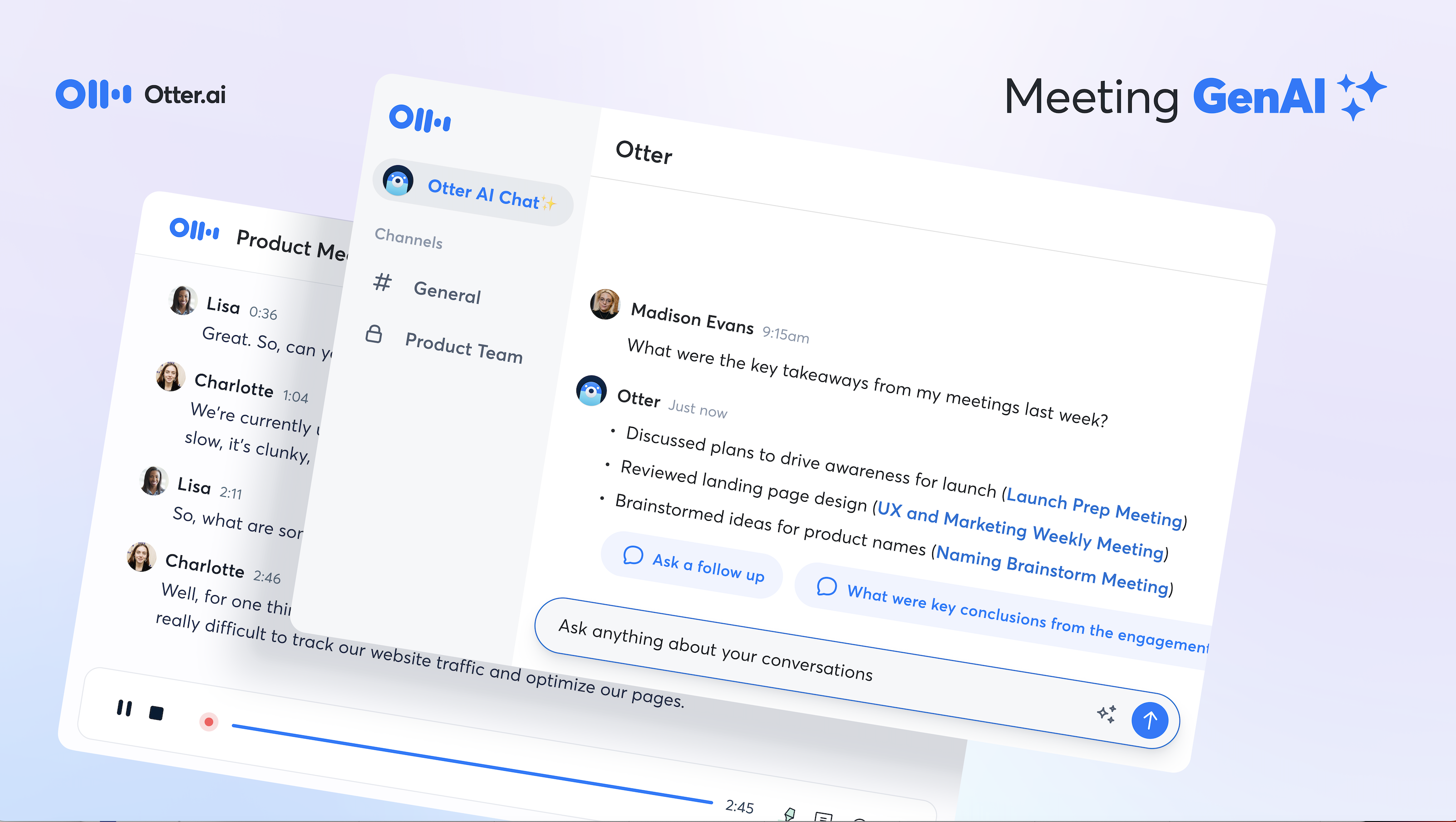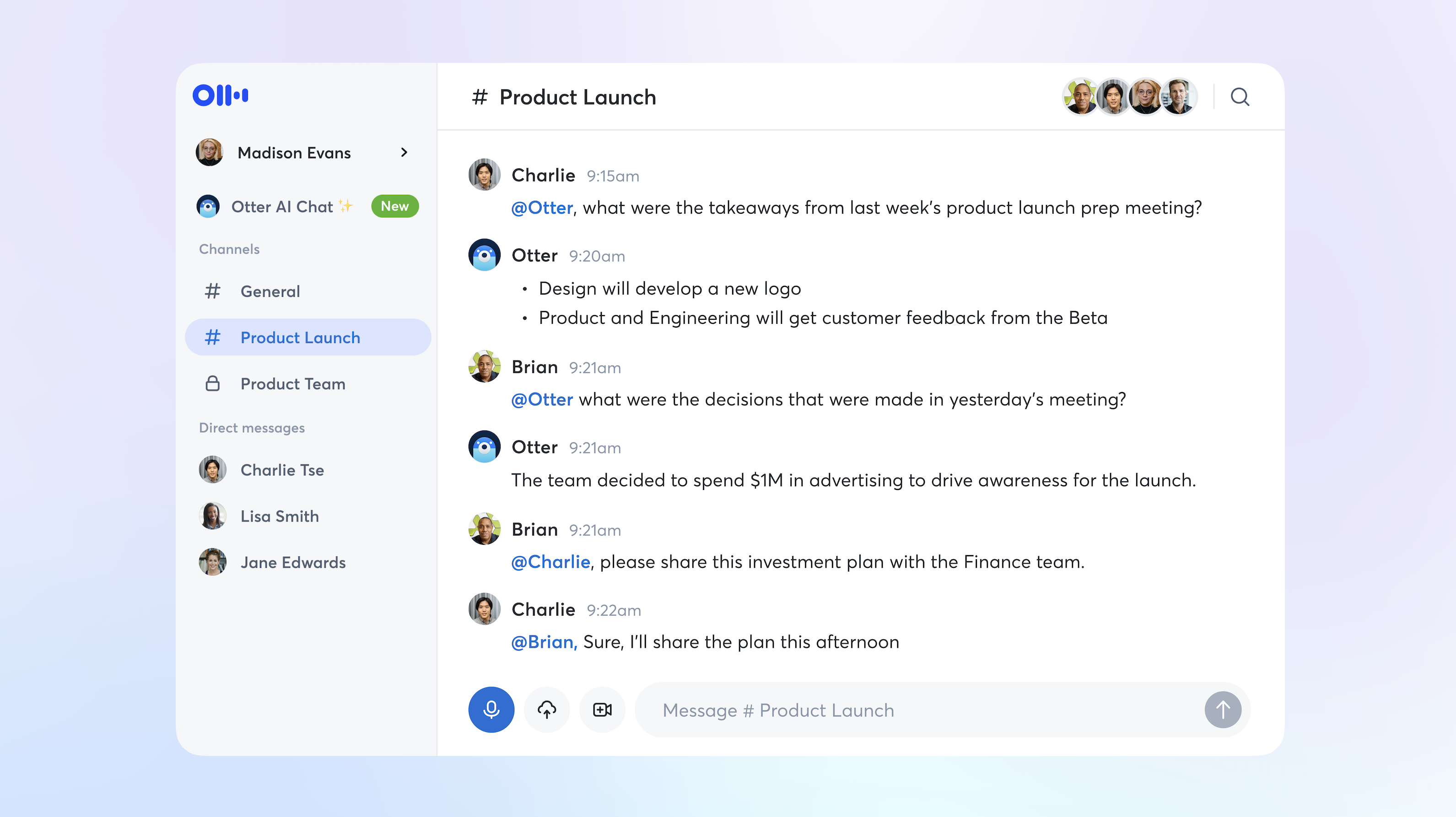It’s unclear if the transition to online education will be permanent, but it seems that the future of learning is at least partially remote. Fortunately, there are dozens of tools to help teachers implement effective online teaching strategies, even when their students are miles away. So, let’s take a look at some of the best practices and instructional strategies for online classes and courses!
Instructional Strategies for Online Courses
Creating a productive online learning environment starts with the right educational tools. While you probably have certain educational materials in mind (ebooks, PDF files, etc), you may not have considered some of the important tools you’ll need to communicate effectively with your students. Thus, the first step is to find the right tools for your virtual classroom.
Find the Right Tools for Your Virtual Classroom

- Video Conferencing Tools - You’re probably already familiar with applications like Zoom, Skype, and Google Hangouts. These will likely serve as the primary channels through which you conduct lessons.
- Note Taking Tools - Just like students, teachers have to remember what they’ve covered in each class. In addition to a lesson plan, it can be useful to have note taking tools like Otter.ai to record everything that gets covered in each session.
- Project Management Tools - While video conferencing will allow you to conduct virtual classes, you will also need platforms to help with scheduling, updates, and exchanging information outside of the classroom. Project management applications like Asana give you the ability to keep all of your course materials and conversations in one place. This way, you can easily organize class times, lesson plans, and even virtual “field trips.”
- Learning Management Systems - A Learning Management System (LMS) often combines many of the features listed above into one program designed for distance learning. Platforms like Blackboard and Google Classroom make it easier for teachers to assign homework, track progress, and provide feedback to their students without needing to switch between different programs.
Ensure Your Students Have the Resources They Need
When students learn from home, they will all have unique online environments and equipment. Some students may be able to join classes using a desktop computer, while others may need to attend classes using a smartphone. Though you don’t have much control over these elements, you do have the power to provide every student with the learning materials and resources they need.
When sharing files or assigning homework to your students, make sure that everything you use is compatible with both mobile and desktop devices. You also need to ensure that your materials and programs work with Windows, macOS, and Linux systems. This way, you don’t have to worry as much about troubleshooting technical issues while you’re trying to conduct your class.
Finally, you need to make sure that your students understand how to use the tools and platforms that you choose. For example, if you manage your classroom materials and out-of-class communications in Slack, you’ll need to show your students how to use the application. Similarly, if you use Zoom to conduct classes, make sure your students know how to join video conference calls and manage their audio and video settings.

Practice Effective Communication
It can be difficult to communicate effectively with students, even when you’re in the same room. When you transition to an online setting, it becomes even more difficult. That’s why you need to communicate in a way that commands attention, even when students have their own distractions.
So, practice the speed and volume at which you speak. You’re bound to experience some lag over video conference calls that both you and your students will need to figure out. Opening your classroom up to free-form discussions may work once all of your students are accustomed to the new way of learning, but you should start by taking the lead and setting the tone you want to have for your virtual course.
Be Engaging From a Distance
Though you want to command respect in your virtual classroom, you also want to keep your students engaged. Every student has a different learning style, so you may need to find new ways to make your classroom a fun place to learn. For example, if you’re working with younger students, try to find games that complement your lesson. This way, you’re less likely to have trouble keeping all eyes on you.
Even if you teach older students, you still need to make your lessons interesting and find creative ways to teach online. Students in higher education may be fine with an hour-long lecture, but high school (or younger) students will likely get bored and lose focus. So, try to split each lesson into parts, with activities that necessitate participation and active student engagement throughout.
Additionally, educators have to remember that even good students lose focus from time to time. Many students lose focus not because they’re bored, but simply because the format is not conducive to their learning style. If a student zones out for a while, live notes can help them catch up on material that they missed. Providing both audio with live text transcriptions also helps students stay on task, especially if they learn better by reading than listening.
Recreate a Physical Classroom in the Virtual Sphere
Students may have a tougher time adjusting to a virtual classroom than many online instructors realize. When a student is learning from home, they may be more inclined to zone out or engage in activities unrelated to classwork. So, one way to avoid this problem is to recreate the physical classroom in the virtual sphere.
Some video conferencing tools like Zoom allow you to choose a custom background. However, it can be beneficial to set up a professional background with a whiteboard, books, and similar objects that signify an educational environment. You’d be surprised how effective visual cues can be, especially for younger students who are more likely to feel lost.
Help Your Students Make the Most of Online Classes
One benefit of online classrooms (as opposed to traditional classrooms) is that you have the ability to record and transcribe your classes with platforms like Otter.ai. This makes it easier for students who miss class to catch up and students who attend class to engage with activities, knowing that they will have access to notes afterward.
Otter.ai makes it easy for students and teachers to quickly share notes and even make edits to the transcription in real-time. Otter Live Notes also helps students with different learning styles, as students can scroll back through the transcript at their own leisure and absorb information via written notes (as opposed to learning via audio only). Finally, Otter.ai live transcriptions allow students with hearing issues to keep up with lessons at the same pace as everyone else. In short, Otter.ai is a vital tool for online instructors and students with a wide range of needs.
Provide Regular and Constructive Feedback
When you’re physically separated from your students, they may feel like you’re less accessible than usual. This is technically true, as your students cannot simply approach you to discuss a problem or ask for feedback in person. As a result, you need to work even harder to provide regular, consistent feedback that is constructive in nature.
The tools and resources for teaching online like Slack, Otter.ai, and Blackboard will give you a way to provide feedback, but they won’t do the work for you. So, you will need to provide feedback on a regular basis. Additionally, you must make sure that your students know when and how to access grades, comments, and any other feedback you provide.
Conclusion
Online learning and teaching might seem complicated, but they are much simpler when you use the right tools and online teaching strategies. By focusing on the needs of your students and preparing your materials well in advance, you’ll ensure that your virtual classroom remains just as rewarding as it was before COVID-19. This way, you can teach with confidence and provide a high-quality, productive student learning environment.
Do you want to learn more about using Otter.ai in your virtual classroom? Contact Otter.ai today for more information!