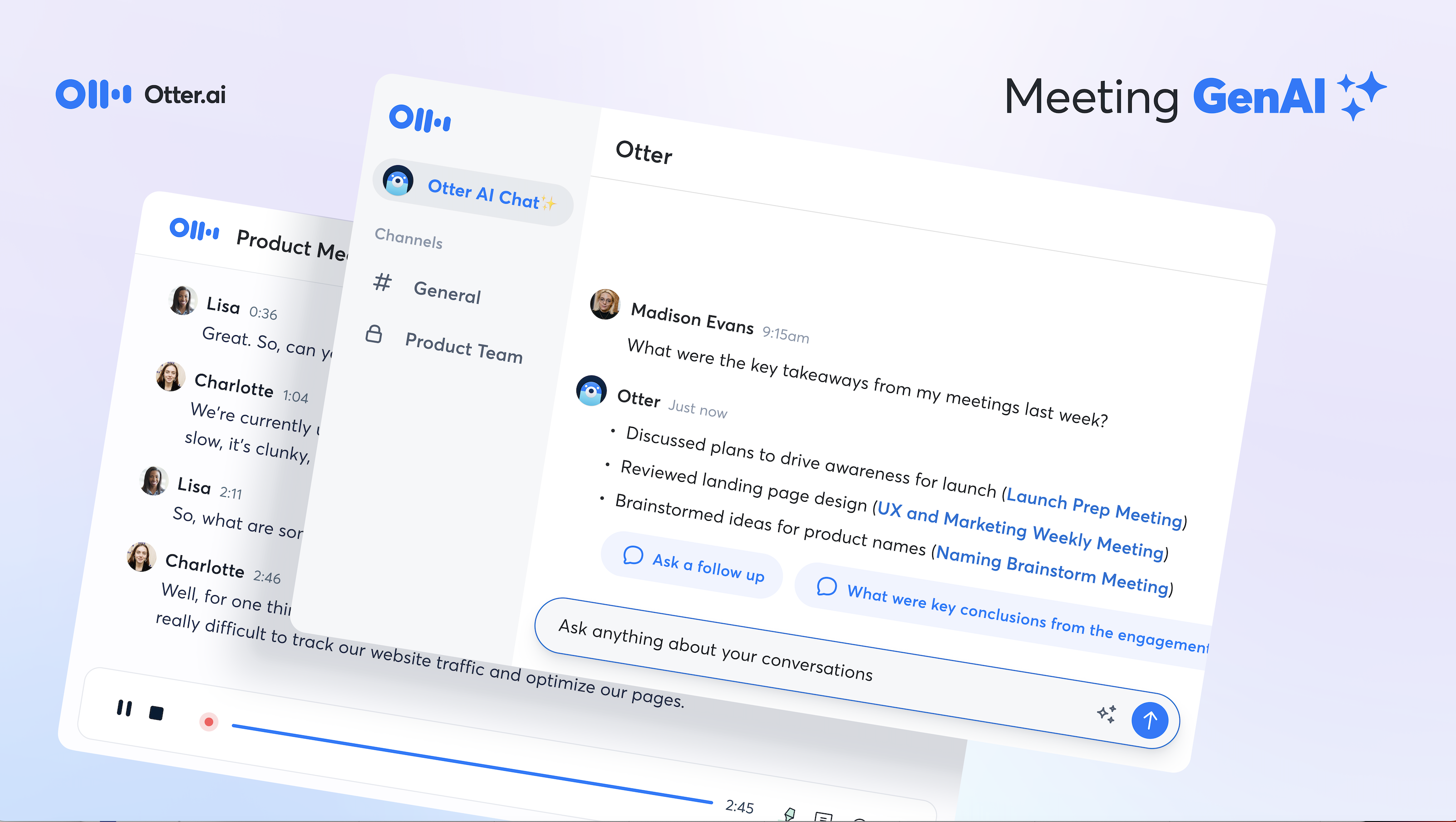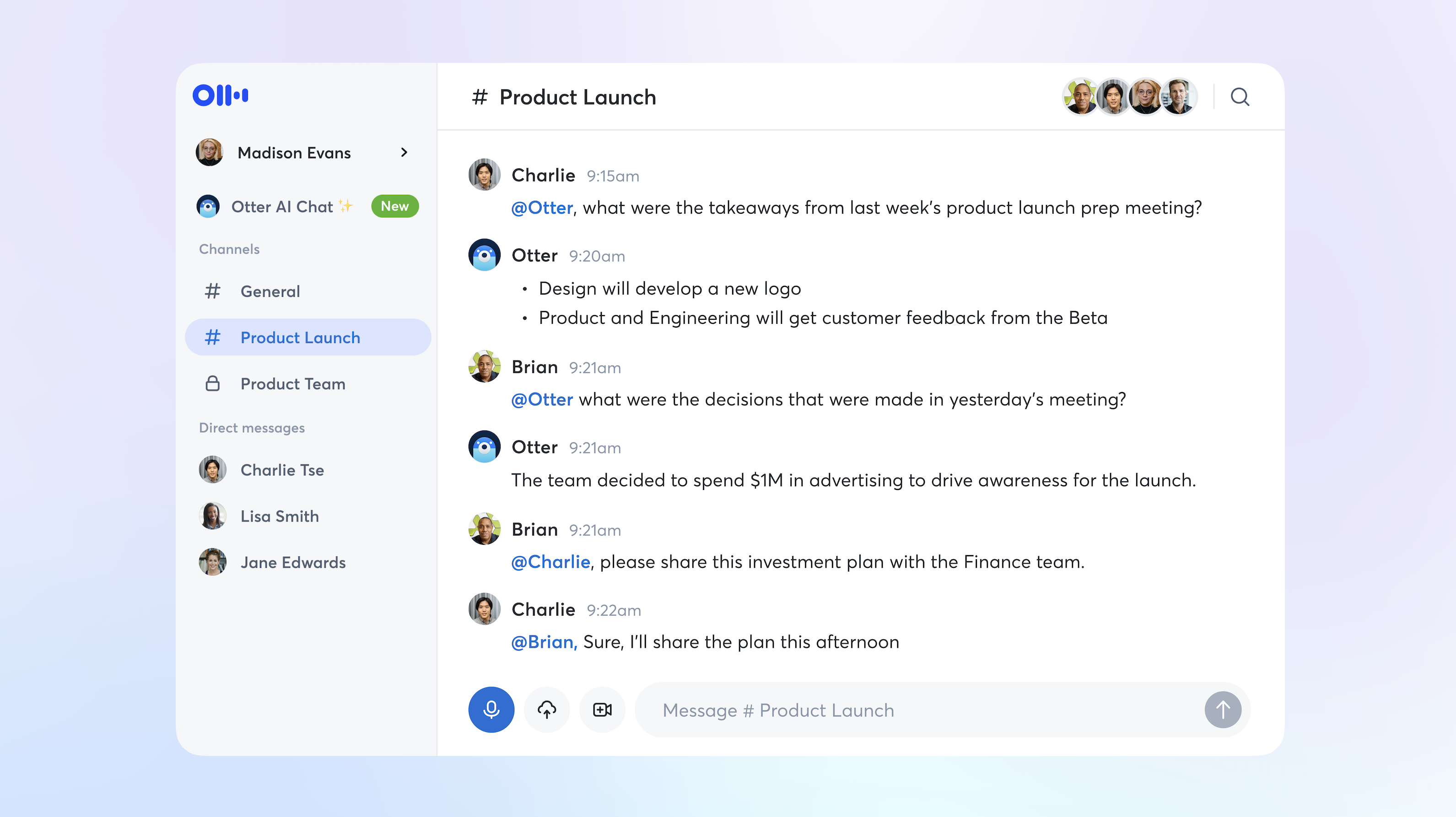Attending meetings, conferences, and events is a business staple for professionals around the world. And no matter the industry, taking accurate notes is essential for decision making, education, and record keeping.
The 6 Pitfalls of Note-Taking
Note-taking is an art form itself. There are 6 major pitfalls that stand in the way of good note-taking:
- Writing without actually listening and hearing the meaning of the speaker’s words
- Not reflecting on the content and accurately summarizing it
- Not focusing on the big picture
- Not structuring your notes in some sort of outline or overlying architecture
- Not going back over your notes and reviewing them for clarity
- Forgetting or choosing not to take notes at all and leaving it all to memory
The Otter Solution
Otter streamlines traditional note-taking methods through the use of AI-powered transcription technology. Automatically turning speech into a searchable, editable, and shareable transcript, Otter makes it possible to capture high-quality audio for easily accessible future reference.
Peter Kattan is the Head of Design at CrowdLinker and Otter has become a key work companion in the office, on the go, and everywhere in between. In meetings with clients and internal teams, Peter captures transcripts to share among his colleagues.
It’s counterproductive and inefficient to require each and every team member to attend every single meeting — or to require everybody to take copious notes themselves. Otter’s transcript tool makes it possible to quickly and easily extend discussions outside of the meeting itself, among all relevant colleagues or partners, no matter their schedule or location.
How Featured Designer Uses Otter
Attending professional conferences across the world, Peter has integrated Otter's AI-enhanced transcription capabilities into his regular workflow to take better notes while listening to a speaker:
One of the things that I’ve struggled with is when I'm sitting in a conference, and I'm a little bit away from the screen. I take a photo of what the speaker has put on the screen behind them. [With Otter,] I noticed that when I go to take a photo, I can zoom in and include it in the recording.
Peter also shares conference recordings to help educate his design team. Making insights available from events he attends, Peter uses Otter to extend the reach of thought-provoking ideas to those who otherwise were not able to attend.
Peter even turns heads when making live transcriptions for note-taking purposes at events:
The best part is when I'm sitting in a conference, recording and taking photos of the slides show, people wonder how come I'm getting all the content right away. I explain to them that I let Otter takes care of it while I enjoy listening to the speakers. I’m a big advocate for the product.
Taken together, Otter has transformed Peter's workflow into a collaborative, easy-to-reference affair. With accurate transcriptions only a tap away, Peter is able to quickly capture speeches and discussions — without the need to tediously record notes by hand. For additional reference, Otter's image attachment capabilities make it simple to add further detail or context to an important meeting or discussion.
Trusted by companies like Dropbox, IBM, and Zoom, Otter's live transcriptions ensure important conversations can be captured at a moment's notice. See (and hear) how Otter can make a significant difference by downloading the Otter app today.