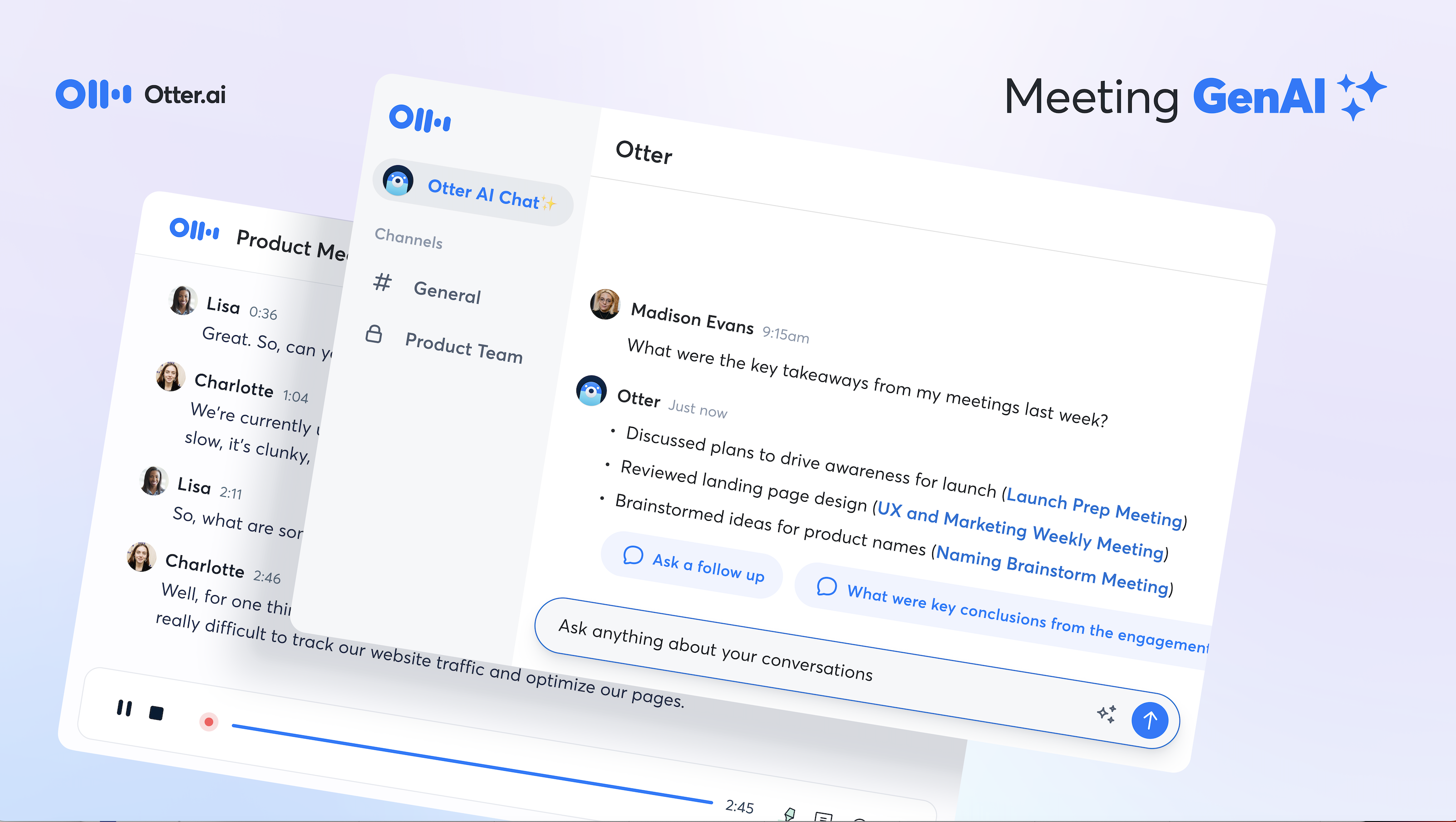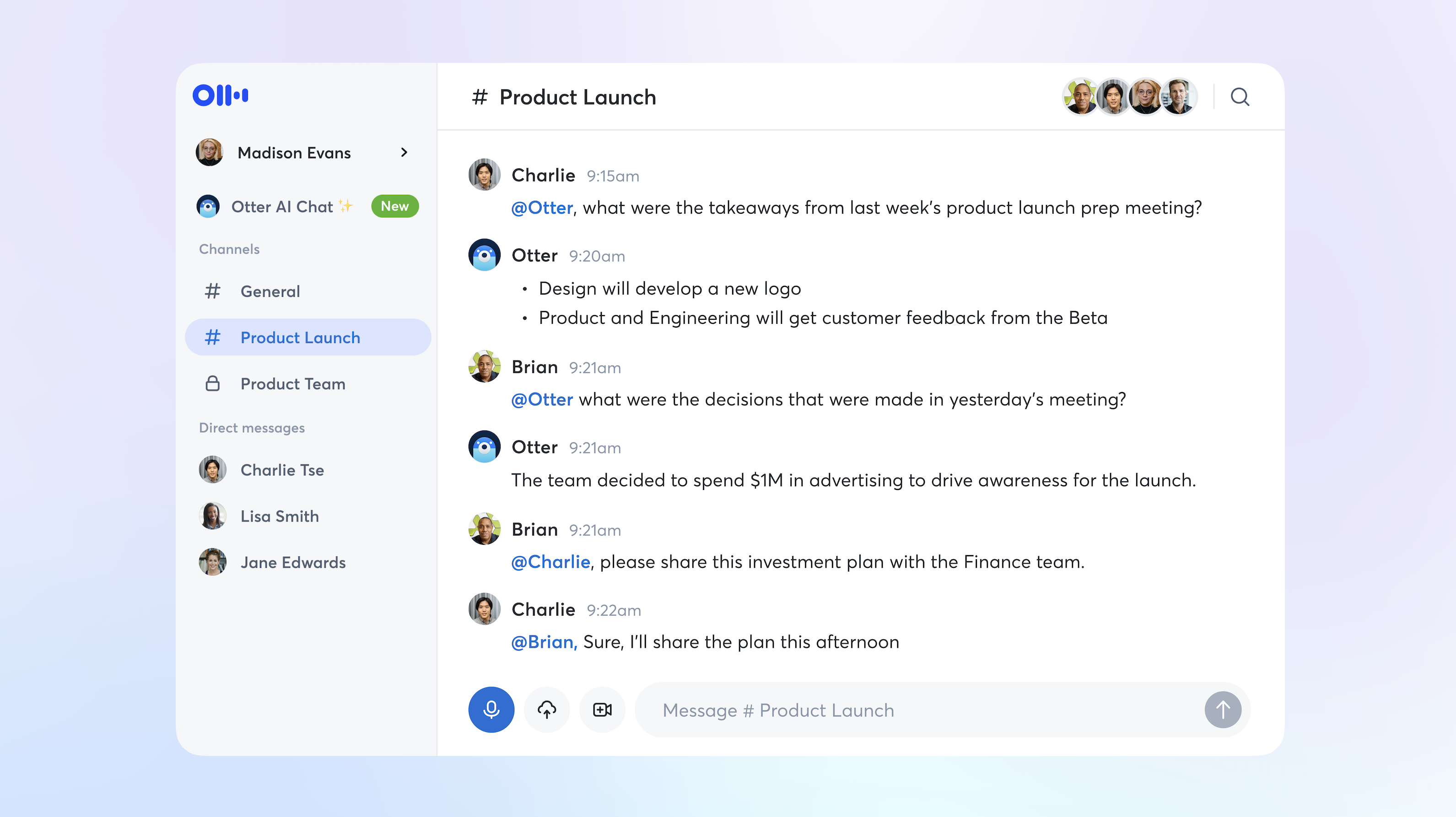Tammy Clemons is a PhD candidate pursuing her doctorate in cultural anthropology. Before finding Otter, Tammy had a lot of experience with manual transcription and was experimenting with different transcription and voice-to-text apps. After trying Otter, she was impressed by how Otter can ease her workload and enable her to focus on the research instead of transcribing audio files. Through the challenge of conducting doctoral research and writing her dissertation, Otter has helped her keep up with her tasks and stay organized:
“I first learned about Otter from reading about their partnership with the 2019 KCRW Radio Race. I didn't participate in the competition that year, but I decided to try out Otter.ai anyway because I'm a doctoral student who has tinkered with a lot of different transcription tools. Otter.ai has helped me catch up on my transcribing to-do list, including interviews, voice notes, and other audio files.”
Tammy is a good typist and experienced note taker, and she has used these skills academically and professionally. However, the sheer volume of typing that Tammy did had begun to clash with her health:
“I also have a back problem that has made typing for long periods increasingly difficult and painful, which is very inconvenient and frustrating for a qualitative grad student!”
Tammy signed up for Otter using her university Google account and immediately put the file import feature to use. She imported years of stored voice notes (which she hadn’t been able to transcribe herself) for transcription. She was pleasantly surprised by the high accuracy and quality of the transcription, given that some recordings included background noise from the field:
“I decided to start with a backlog of mobile voice notes that I had recorded while doing fieldwork over the years, usually while I was driving or walking, which meant that some recordings included background noises like engine sounds. Given the variable audio quality, I was impressed with most of the first-draft transcriptions of these short audio notes, especially for an AI-based system.”
One of Tammy’s favorite features is Otter’s synced player editor, which allows her to listen to the recording and edit the transcription at the same time.
“Otter.ai is sufficiently accurate for first drafts and extremely user-friendly for editing transcripts while playing the audio. I also like the ability to search terms and go directly to the relevant audio to find and listen to quotes.”
Otter.ai has helped make grad school more manageable for Tammy, saving her time and energy, and allowing her to focus on what matters most. Using Otter, she is able to streamline her research and data analysis and to simplify her some of her workflow, making it easier to consolidate her notes and incorporate them into documents for her dissertation:
“I've used Otter.ai to transcribe several interviews and voice notes from my dissertation research as well as to record voice notes, and have been satisfied so far. Otter.ai has been an invaluable tool for integrating some of these notes with other memos and documentation for my dissertation.”
Tammy uses Otter for numerous types of audio documentation relating to her research; voice notes, memos, interviews, podcasts, and videos, giving her an effective tool for transcribing a large amount of data collected during her fieldwork.
Otter is a game-changing tool for college students and researchers alike. Transcribing audio by hand is time-consuming, and universities already keep their students busy. Whether they’re an undergrad pursuing their bachelor’s, or a graduate student performing groundbreaking research, Otter can allow students to focus on what matters, instead of spending valuable time typing up notes.
Make Otter’s AI-powered voice meeting notes part of your workflow, too – with 600 minutes of free transcription per month!