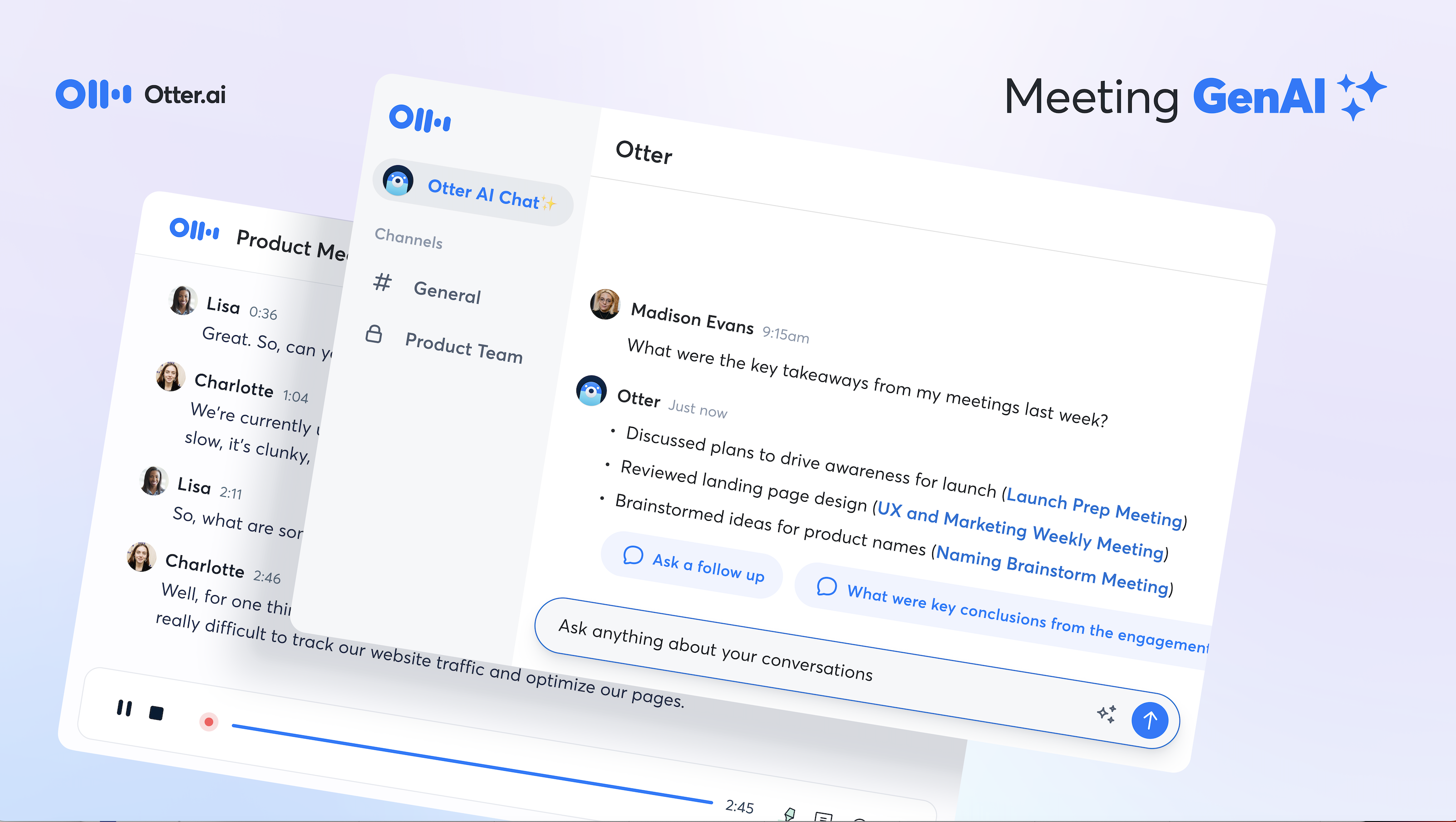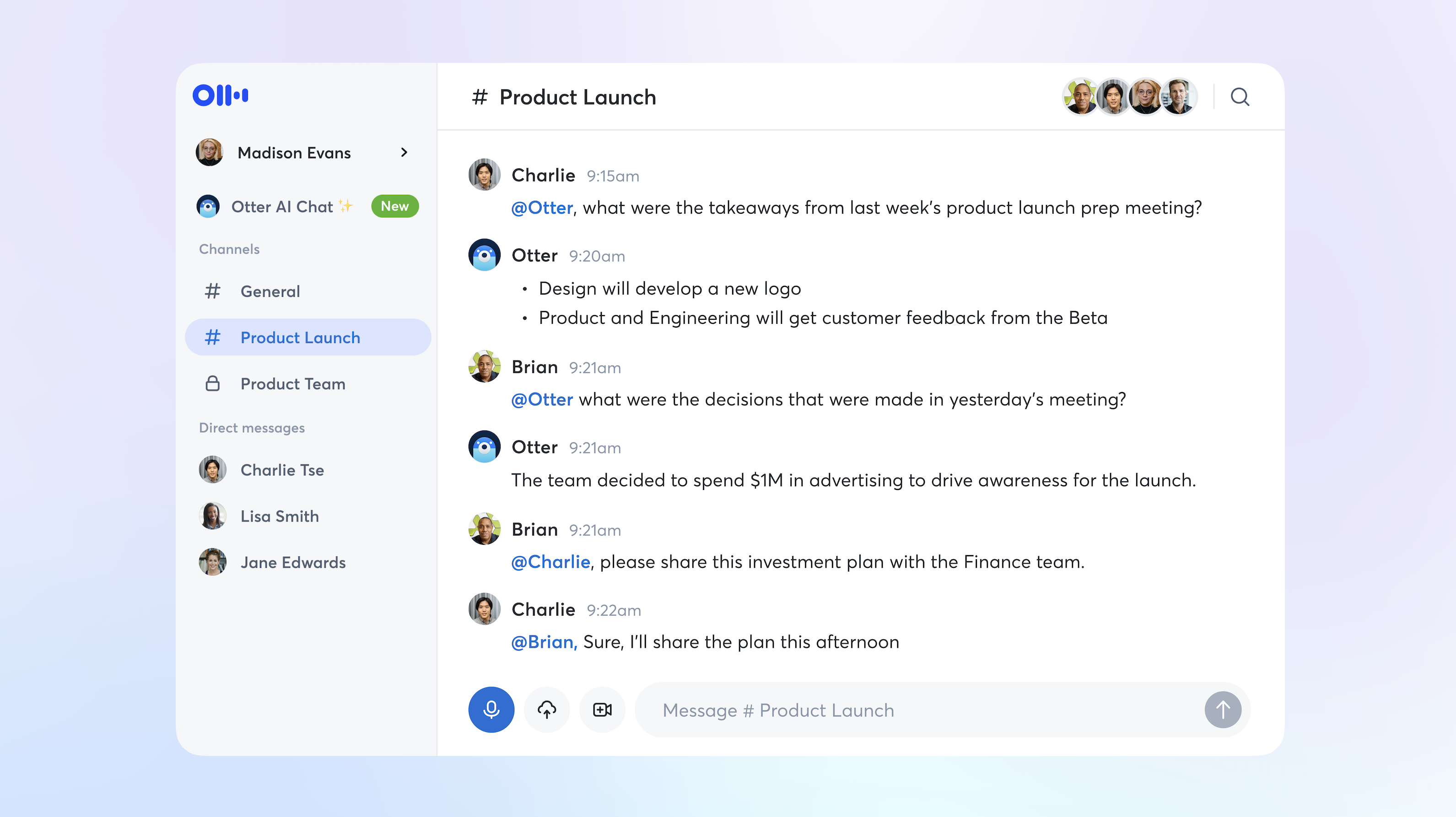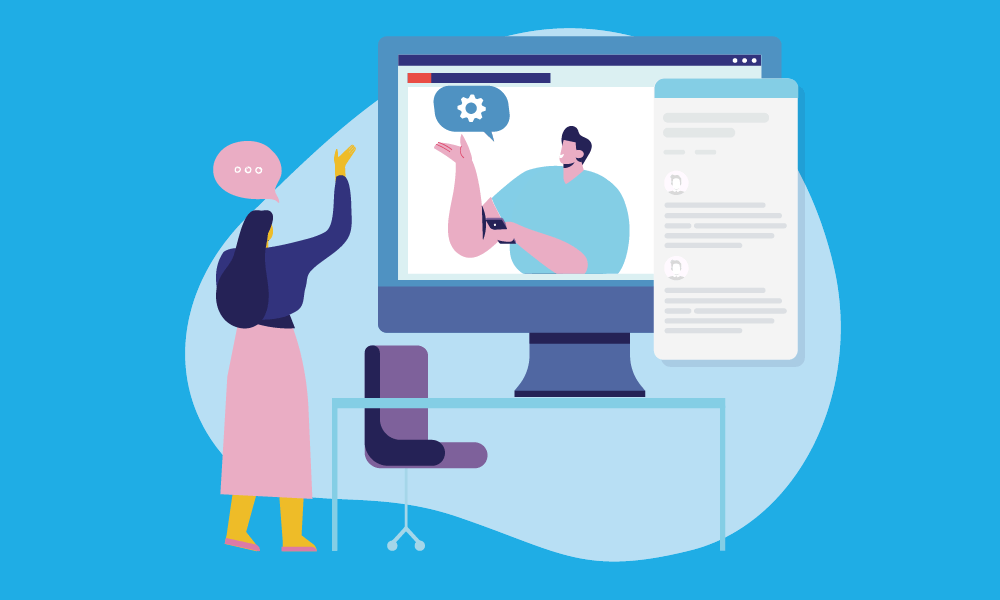According to a survey from Gartner, almost 80 percent of workers used online collaboration tools for work in 2021. That’s a significant increase since the start of the pandemic, and the trend looks set to continue through 2022.
There’s a difference between using tools and getting the most out of them, though. Plenty of teams don’t use the collaboration tools available to them or take advantage of all their features. Apply these best practices for using online collaboration tools to make sure each tool is fully adopted and takes your teamwork to the next level.
1. Choose the Right Tools for Your Team
Getting the most out of your online collaboration tools isn’t possible if you’re working with the wrong tools. New collaboration tools become available all the time, which can make identifying the best tools for your team a challenge. You should carefully select the tools for your team according to your organization’s specific goals and procedures.
The tools that work perfectly for one team may be inconvenient and unproductive for others. Take the time to understand what you hope your team will get out of the collaboration tools and use that information to choose tools that will work best for you.
Ask yourself the following questions to get the ball rolling:
- What problems are you hoping to solve with collaboration tools?
- If you already have collaboration software, what’s missing from it?
- What specific needs do the people on your team have?
- Which tools can integrate with your existing software?
If you have any collaboration tools that seem to have no effect on productivity—or worse, a negative effect—don’t hesitate to switch them out for tools better suited to your team’s needs.
2. Ensure Easy Access to the Online Collaboration Tools
Once you select your tools, the next step is to make sure everyone on your team has easy access to them. But remember, access goes beyond simply sending a sign-on or download link to all your team members.
Your team will need training and time to adjust to each new collaboration tool you implement. Formalized training and onboarding activities not only speed along the adoption process but also increase buy-in from your employees.
Everyone on your team—plus any relevant external parties like consultants or customers—should know how to easily access your collaboration tools, including all the features and functions they might need. Software that’s counterintuitive or lacks strong training resources will hinder, not help, productivity.
As a note, keep in mind that different people may need different levels of access to different tools. Role-based access control gives team members and stakeholders access only to tools they need, simplifying work and improving security.
3. Develop Clear Communication Channels
If you have a distributed team, communication can be a challenge. Many collaboration tools are designed to make communication easier but using too many communication channels can have the opposite effect.
Some of the communication tools teams regularly use include:
- Slack
- Microsoft Teams
- Zoom
- Asana
- Monday.com
- Trello
It’s easy for team members to start a conversation in one channel, continue it in another, and end up losing or forgetting vital information somewhere in the middle. Crafting clear policies about which communication channels to use for each work function will make that much less of an issue.

4. Structure Workflows Around Tool Features
New collaboration tools are often a significant investment for an organization. To get the most out of that investment, build your workflows around the tool’s features. The only other options are:
- Shoehorning the tool into your team’s existing workflows (which is likely to create more frustration than positive results)
- Not using the tool to its full potential
Avoid those issues by building your workflows with each collaboration tool’s features in mind. If you decide to invest in video conferencing software like Zoom, for example, structure your workflows so brainstorming and reviews take place in virtual meetings.
5. Stay Up-to-Date with Updates
As with any other software, your collaboration tools will have updates available every so often. It’s easy to click “ignore” over and over again, but updating your tools is an essential part of getting the most out of what they have to offer.
Software updates often either address security concerns or potential improvements suggested by other teams using the tools. Updating your tools whenever an update is available ensures that your team has the best, most current software possible.
You may find that the updates contain valuable new features that improve your team collaboration even further. It’s worth taking the time to find out.

6. Check in with Your Team
Using collaboration tools isn’t a decision you make once and then forget about. It requires continual communication with your team to ensure the tools are functioning as desired and adding something to your work.
Don’t forget to check in with your team every so often to ask how they feel things are going with the collaboration tools. It’s not about micromanaging, it’s about getting feedback and showing support.
Listen to their thoughts and concerns to decide whether you need to make any changes to the collaboration tools you use or the ways you use them. The insights from your team members are invaluable since they are the ones using those tools day in and day out.
7. Think Outside the Box
If you’re still searching for the right online collaboration solutions for your team, don’t be afraid to think outside the box. Maybe one tool isn’t ideal on its own but works perfectly when paired with another tech solution.
Otter is one productivity app that integrates seamlessly with other collaboration tools like Microsoft Teams and Zoom to make them even more useful. Beyond automatically transcribing your meetings, Otter allows your team members to enrich meeting notes with highlights, comments, and even screenshots or image files.
To see the role Otter can play in facilitating collaboration on your team, try Otter Business today with a 10-day free trial.