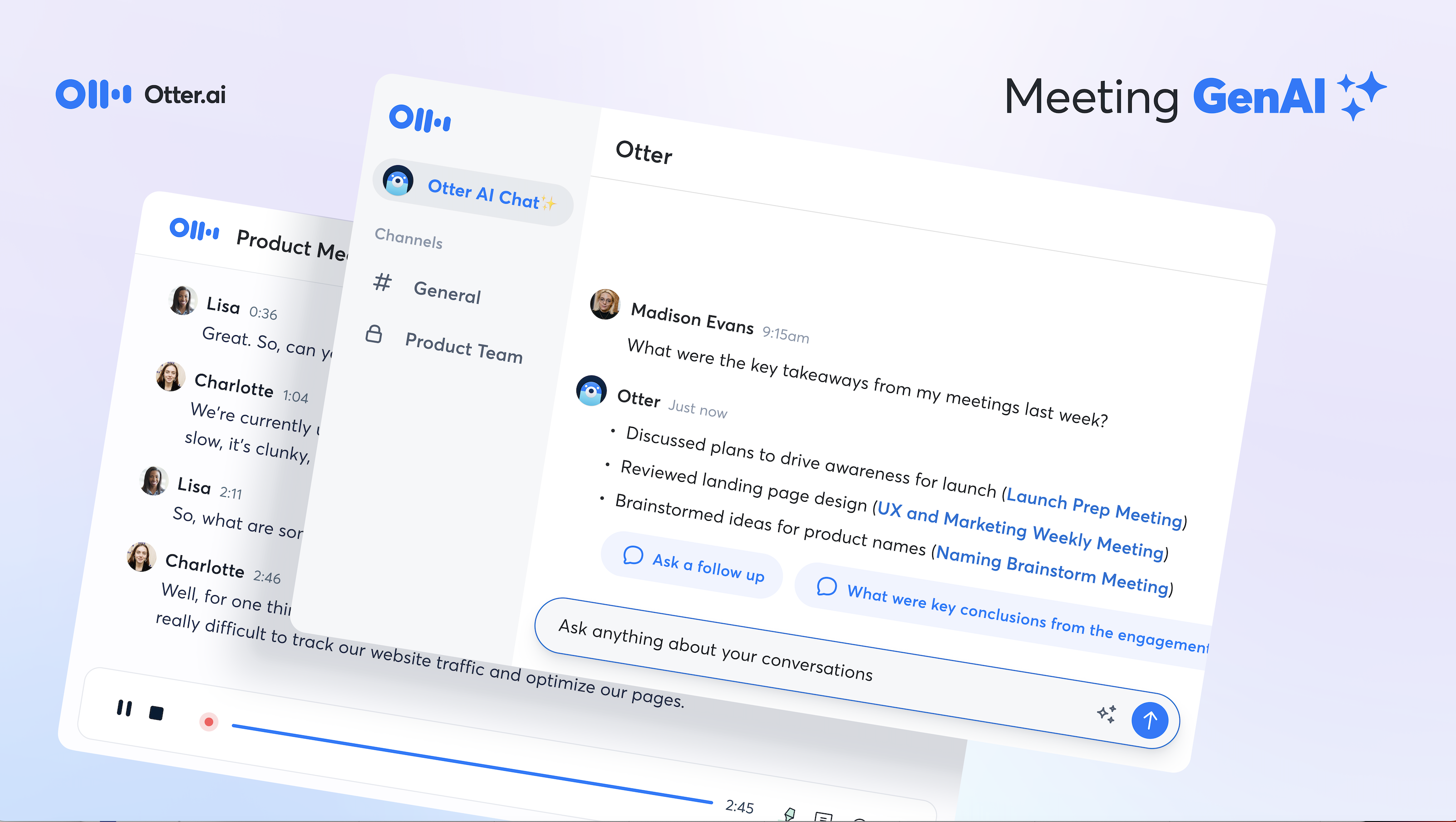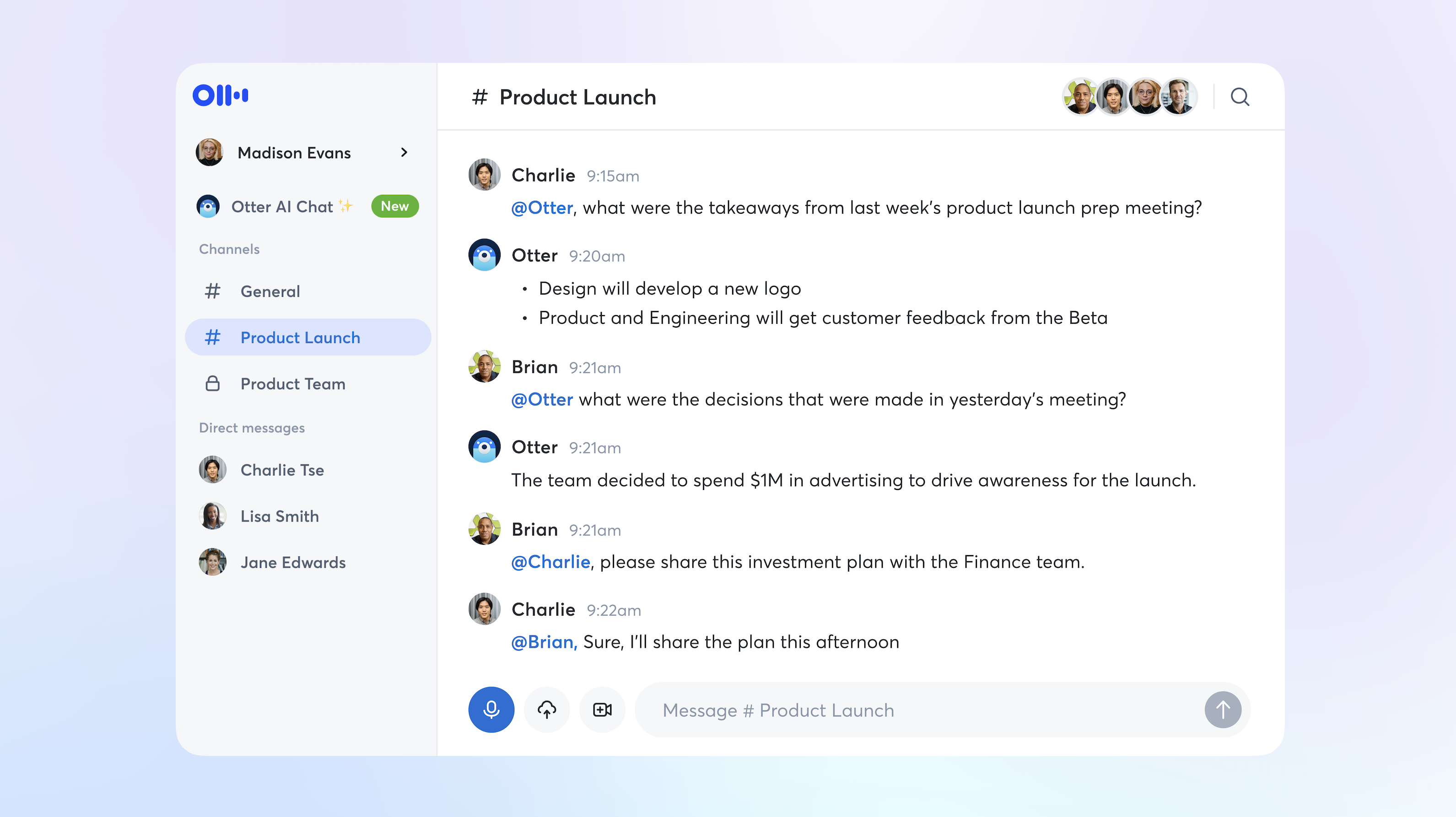The past year’s pandemic has been hard on students across the globe. With many elementary schools, middle schools, high schools, and colleges going entirely remote, students at every level have had to make adjustments in the way they learn.
And although many students have returned to in-person classes at this point, some are still on hybrid models. Given the uncertain future of the pandemic, it’s unclear when that will change — or whether additional lockdowns may be necessary as COVID-19 caseloads rise in different areas.
With this in mind, students of all ages need to be comfortable learning remotely — and that includes developing solid note-taking strategies for remote classes. Here, we’ll provide a few tips and tricks that you can use to bump your remote class note-taking to the next level.
1. Understand How Remote Learning Differs from In-Person Learning
To devise the most effective note-taking strategies, you first need to know how your remote classes will be delivered.
Some remote courses are conducted via live lectures, while others are carried out asynchronously. In this case, the professor or teacher will record the lecture so that you can watch it later at your own pace. While you don’t necessarily need a different note-taking strategy for each type of course, it can be helpful to have a few different methods up your sleeve.
For example, if your lectures are being presented live, you may want to use an audio recorder to capture the course’s content to refer back to. Audio recording can also be helpful if taking physical notes distracts you from what the professor is saying. In this case, Otter can help you not just record course audio, but generate automated transcriptions you can read through as well.

On the other hand, if your class is being delivered asynchronously, you can be more discerning about what you note down. You won’t have to worry about being distracted by your notes — if you miss something, you can just skip backwards in the recording to replay that part. You may also find it helpful to jot down timestamps you can refer back to as you’re writing your notes. Or you can use Otter to create transcripts of your lectures that you can read at a faster pace or add your notes to directly.
In other words, if your classes are being presented live, you need to be proactive about note-taking. But if your classes are being conducted asynchronously, you can take a more reactive approach. In the former circumstances, the wrong strategy can cause you to miss out on important info. In the latter, that’s not a risk — the bigger risk is having too much information to sift through when you study.
2. Choose a Modern Note-Taking Tool
We live in a digital world, and there’s no reason your note-taking practices shouldn’t follow suit. While there’s nothing wrong with being a traditionalist (in fact, at least one study shows that writing on paper increases retention compared to laptop note-taking), modern note-taking tools make it easy to spice up your notes with multimedia elements, including PDFs, audio recordings, and more.
For example, if you use Otter to capture audio recordings or make transcriptions of course materials, you can import your audio files into your digital note-taking tool to keep them organized with your other notes.
3. Break Your Material Into Chunks and Use a Variation on the 10-2-2 Method
The 10-2-2 method is a note-taking strategy in which a student receives 10 minutes of new content that they take notes on, then takes two minutes to review those notes with a partner, and then uses another two minutes to review them individually.
This method is successful because it helps break down the material you’re learning into smaller chunks and gives you reinforcement right away. After all, taking notes is hard work, and sustaining that effort for a full hour or more can be draining.
But what do you do if you’re remote and don’t have a partner to study with? Even if you don’t follow the 10-2-2 method exactly, the key is to figure out the intervals that work best for you. For example, you might decide that you’ll use a 15-5 method, in which you watch 15 minutes of your lecture and then review your notes for another five minutes.

Not only will this make remote studying more manageable, it can help you figure out if you’ve really understood the material you just covered — if you look over your notes for the last 10 minutes and feel totally lost, watch that section again right away or make a note of the timestamp so that you can easily come back to it later.
If you want to reinforce your learning over a longer period of time, consider the 10-24-7 method. With this strategy, you review your notes for 10 minutes right away. The next day — roughly 24 hours later — you look at them again and write down questions you have about your notes. Finally, a week later, you’ll review them again. Give this strategy a try if you’re particularly prone to last-minute cramming, since you’ll be regularly reinforcing the material as you go along.
4. Use an E-Reader or Tablet
If your coursework involves reading texts, investing in an e-reader might be a smart decision.
Most e-readers have built-in note-taking functionalities that allow you to highlight text, add notes to your highlights, and sort your notes in various ways. Some newer e-readers even let you write on them just like a piece of paper. This can make for a much smoother note-taking experience, especially if you’re able to export your notes and import them into the tool you’re using to manage your lecture notes.

That said, using an e-reader or tablet isn’t for everyone. While e-ink e-readers look very much like books and don’t have many distractions built-in, many textbooks aren’t available on e-ink devices. If you wind up stuck with a regular tablet, you’ll still have access to enhanced note-taking features, but you’ll also be able to have Facebook, Instagram, and TikTok on there too, so be careful!
Use Digital Note-Taking Strategies to Your Advantage
There’s no doubt that COVID has forced students to adjust to new remote learning environments. But while this has been a welcome change for some, others have struggled to adapt to the new medium.
Improving your note-taking strategies as a remote student won’t address all of the potential issues with distance learning, but it can help make the transition easier. Give these tips a try, and continually improve your remote note-taking strategies to ensure you’re maximizing retention and getting as much as you can out of your online education.